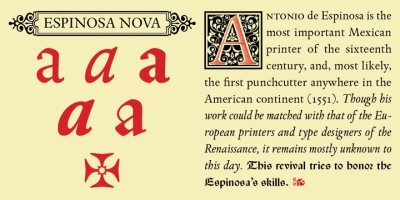What Fonts Should I Use for Social Media Graphics?
What Fonts Should I Use for Social Media Graphics?
When it comes to social media, attention is everything. Your content is competing with memes, cat videos, and influencer selfies—so your design needs to pop fast. The right font can make your post go from “meh” to “double-tap worthy.”
Here’s a guide to choosing the best fonts for social media graphics—plus a list of go-to typefaces that are bold, clean, and ready to boost engagement.
What Makes a Font Perfect for Social Media?
-
Legibility at small sizes
Remember, most people are scrolling on their phones—your text has to be readable on tiny screens. -
Strong personality
Your font should match your brand's tone: playful, elegant, edgy, minimalist—whatever vibe you're going for. -
Versatility across platforms
From Instagram Stories to YouTube thumbnails, your font should adapt to multiple formats. -
Easy pairing
A font that works well with others (headlines + body text) saves time and keeps your visuals consistent.
Top Fonts for Social Media Graphics
1. Montserrat (Free – Google Fonts)
Clean, bold, and modern. A go-to font for headlines and call-to-actions on platforms like Instagram and Facebook.
2. Bebas Neue (Free – Google Fonts)
All caps and full of impact. Ideal for eye-catching quotes, headlines, or promotional content.
3. Lato (Free – Google Fonts)
A little more human and soft than Montserrat, Lato is great for body copy or pairing with bolder headlines.
4. Poppins (Free – Google Fonts)
Geometric and youthful, Poppins gives a modern, upbeat look to any post.
5. Anton (Free – Google Fonts)
Loud, clear, and made to grab attention—perfect for sales posts or bold messaging.
6. Playfair Display (Free – Google Fonts)
Elegant and editorial. Use it for luxury brands, quotes, or beauty/lifestyle content.
7. League Spartan (Free – League of Moveable Type)
A bold sans-serif with a strong presence—perfect for minimalist designs with punch.
8. Raleway (Free – Google Fonts)
Sleek and stylish, great for clean layouts with a touch of personality.
9. Helvetica Neue (Premium)
A classic. Sleek and highly readable, it works well across all devices and content types.
10. TT Norms Pro (Premium – MyFonts)
Modern, balanced, and super versatile. It’s used by major brands for good reason.
Bonus Tips for Social Media Typography
-
Use font weights (light, regular, bold) to create hierarchy.
-
Don’t mix too many fonts—stick to 1 or 2 max per graphic.
-
Make sure your text color contrasts with the background.
-
Always test your post on a mobile screen before publishing.