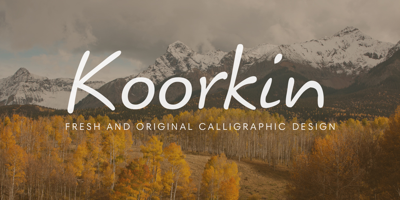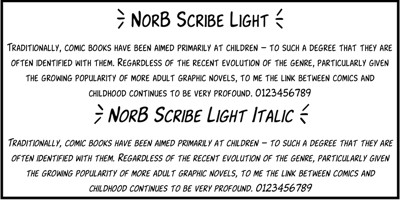What Designers Really Look for When Buying a Laptop
What Designers Really Look for When Buying a Laptop
For designers, buying a laptop isn’t just about picking the one that “looks cool.” It’s a mix of aesthetic taste and technical need—pixel precision meets performance obsession.
So what exactly does a designer consider before clicking “add to cart”? Let’s break it down with a splash of fun and a dash of geeky realism:
💻 1. Screen Quality: Because Color Accuracy Is Everything
A designer’s screen is their canvas. If your reds come out orange in print, it’s game over.
Look for:
-
P3 color gamut support
-
High resolution (Retina, 2K, 4K)
-
Brightness and anti-glare features
No one wants to play the “Why is this yellow instead of gold?” game with a client. Trust us. 🎨
🚀 2. Processor & RAM: Layers on Layers on Layers
Adobe apps are hungry. And if you're running Photoshop, Illustrator, and your 20-tab Chrome browser at once? You better feed the beast.
We recommend:
-
Minimum 16 GB RAM
-
Apple Silicon chips like M2 or M3 handle most design work like a breeze
-
For video editing, 3D rendering or heavy multitasking, step up to Pro/Max-level chips
🧠 3. Storage: “Out of Space” Is a Designer’s Worst Nightmare
Let’s be honest: design files stack up fast. Your folders probably look like this:
-
Backup -
Final Backup -
Final_Final_v3 -
PLEASE DON’T DELETE
So go with at least 512 GB or 1 TB SSD if you want peace of mind. External drives are cool, but less juggling is better.
🔊 4. Keyboard, Trackpad & Sound: Comfort Counts
You’ll be spending hours on this thing—make sure it’s comfy:
-
Responsive keyboard for those long design sessions
-
High-precision trackpad (shoutout to MacBooks!)
-
Solid speakers — because sometimes you need Spotify to summon your creative flow
🌪 5. Fan or No Fan?
MacBook Air models are fanless (super quiet), but may warm up under heavy tasks.
MacBook Pro models have fans for better heat control and consistent performance under load.
If you’re only doing moderate design work, Air’s your silent buddy.
🎯 6. Software Compatibility: Adobe, Sketch, Figma & Friends
Let’s not dive too deep into the Mac vs. Windows war (yet 😄), but software compatibility matters:
-
Adobe Creative Cloud runs on both platforms
-
Figma is browser-based, so no worries there
-
Sketch is Mac-only
Pick a platform that plays nice with your favorite tools.
🧳 7. Portability: Because Creatives Work Everywhere
Whether you're a freelancer or always on the move, lightweight laptops are key.
-
Under 3.3 lbs (1.5 kg) is ideal
-
Aim for 10–12 hours battery life to keep going without hunting for a charger
🥇 Bonus: Style Still Matters
Let’s be real—you're a designer. Your tools should look good too.
Apple’s MacBooks are popular not just for performance, but also for their sleek and minimalist aesthetic.
And hey, nothing wrong with a little visual inspiration from your gear 😉
🔚 Final Thoughts: The Right Laptop = Creative Freedom
Your laptop is more than just a device—it’s your studio, your office, your daily creative companion.
Pick the one that:
-
Handles your workflow smoothly
-
Matches your style
-
Won’t slow you down when inspiration hits
Because while you’re obsessing over color palettes and typefaces, your laptop should just work.
👋 What’s Your Setup?
Got a favorite machine or a dream rig? Share it in the comments or tag us on social—every designer’s setup is a little different, and we love seeing how you roll!