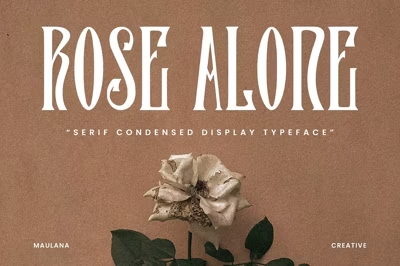Web Readability: Right Font Size and Line Spacing
Web Readability: Right Font Size and Line Spacing
Creating beautiful websites is important, but if visitors can't comfortably read your content, all that beauty goes to waste. Font size and line spacing are two of the most critical factors in web readability, yet they're often overlooked. Let's dive into how to get them right.
Why Readability Matters
Think about the last time you landed on a website with tiny text or cramped lines. You probably left within seconds. Poor readability doesn't just frustrate users—it hurts your bounce rate, engagement, and conversions. Getting these fundamentals right keeps people on your site longer.
The Golden Standard for Font Size
For body text on websites, 16 pixels is the industry standard—and for good reason. This size is comfortable to read on most devices without zooming. Going smaller than 14px forces users to squint, while anything over 18px can feel overwhelming for long paragraphs.
Mobile Considerations
Mobile devices require special attention. While 16px works well on desktop, you might want to bump it up to 17-18px for mobile to account for smaller screens and varying reading distances. Always test your font sizes on actual devices, not just browser simulators.
Headlines and Hierarchy
Your headings should be significantly larger than body text to create clear visual hierarchy. A good starting point is making your main heading (H1) 2.5 to 3 times larger than your body text. Subheadings should fall somewhere in between, creating a natural progression.
Line Spacing: The Unsung Hero
Line spacing (also called line height or leading) is the vertical space between lines of text. This simple adjustment can make or break your content's readability.
The Magic Number
For body text, aim for a line height of 1.5 to 1.6 times your font size. If you're using 16px font, that means 24-26px of line height. This gives your text room to breathe and prevents lines from feeling cramped.
Tighter line spacing works for short bursts of text like headlines, where 1.2 to 1.3 is perfectly acceptable. But for paragraphs, generous spacing reduces eye strain and improves reading speed.
Line Length: The Third Element
While not strictly about font size or spacing, line length directly impacts readability. The optimal line length is 50-75 characters per line, with 66 being the sweet spot. Lines that are too long make it hard for eyes to track back to the start of the next line.
Control line length by setting a maximum width on your text containers, typically around 600-700px for body content.
Contrast and Color
Even perfect font size and spacing won't help if your text color doesn't contrast well with your background. Black text on white backgrounds offers maximum readability, but you can use softer combinations like dark gray (#333333) on off-white for a gentler look.
Avoid pure black on pure white if possible—it can be harsh on the eyes during extended reading sessions.
Responsive Design Considerations
Your font sizes and line spacing should adapt to different screen sizes. Use relative units like em or rem instead of fixed pixels, and consider adjusting your typography at different breakpoints. What works on a 27-inch monitor might not work on a smartphone.
Testing is Everything
Numbers and guidelines are helpful, but nothing beats real-world testing. View your website on different devices, ask friends and colleagues for feedback, and pay attention to how your eyes feel after reading your own content.
Final Thoughts
Great web readability isn't about following strict rules—it's about creating a comfortable reading experience for your audience. Start with the standards, then adjust based on your specific font choices, brand style, and user feedback.
Remember: if your visitors can't read your content easily, it doesn't matter how good that content is. Invest time in getting your typography right, and your users will reward you with their attention.