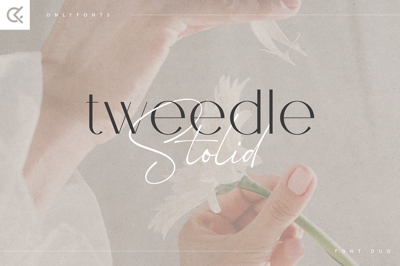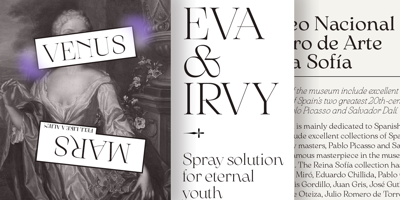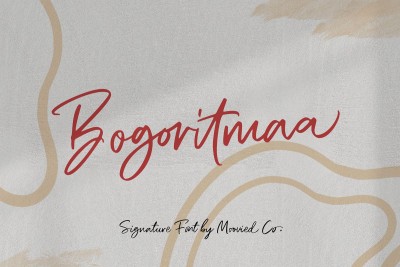Top 20 Fonts for Clean, Minimalist Design (2025 Edition)
Top 20 Fonts for Clean, Minimalist Design (2025 Edition)
Minimalist design isn’t about doing less — it’s about doing just enough. And your font choice plays a huge role in that balance. The right typography can bring elegance, clarity, and focus to your design without saying a single word too loudly.
Here are 20 fonts that embody modern minimalism — clean lines, elegant curves, and zero clutter.
Top Picks: Sans-Serif Minimalism
These fonts are perfect for tech brands, portfolios, startups, and modern UI/UX design.
-
Inter (Free – Google Fonts)
→ Clean, highly legible, made for screens. -
Helvetica Neue (Paid)
→ Timeless. The minimalist gold standard. -
Neue Haas Grotesk (Paid)
→ The original Helvetica’s sleeker cousin. -
Poppins (Free – Google Fonts)
→ Rounded, geometric, and friendly. -
Satoshi (Free for personal/commercial)
→ Modern and neutral with a high x-height. -
Manrope (Free – Google Fonts)
→ Slightly techy, open and breathable. -
DM Sans (Free – Google Fonts)
→ Understated elegance, especially for interfaces. -
Aeonik (Paid)
→ Contemporary, brutalist-friendly, yet clean. -
Circular Std (Paid)
→ Smooth and confident with personality. -
Outfit (Free – Google Fonts)
→ Sleek and modern, great for headings.
Minimal Serif & Hybrid Fonts
Serifs can still be minimal — if you pick the right ones. These fonts balance tradition with clean design.
-
Cormorant Garamond (Free – Google Fonts)
→ Elegant but not ornate. A fresh take on a classic. -
Libre Baskerville (Free – Google Fonts)
→ Sharp and professional, ideal for editorial minimalism. -
Tiempos Text (Paid)
→ Smart and sturdy, works beautifully in body text. -
Lora (Free – Google Fonts)
→ Humanist serif with just enough personality. -
Ortica (Free or Paid depending on version)
→ Clean serif with a fashionable edge.
Stylized or Display Fonts (Subtle Yet Strong)
Use these for headings, branding, or landing pages where you want minimalism with a bit of edge.
-
Neue Montreal (Paid)
→ Brutalist-inspired but flexible and clean. -
Space Grotesk (Free – Google Fonts)
→ Technical and minimalist — ideal for futuristic vibes. -
Canela (Paid)
→ A serif that feels like a sans — graceful and modern. -
Calibre (Paid)
→ Impeccable balance of form and function. -
Figtree (Free – Google Fonts)
→ Casual, friendly sans-serif that still looks professional.
Tips for Using Minimal Fonts Effectively
-
Stick to 2 fonts max in your layout (head + body).
-
Use ample spacing — minimalism needs room to breathe.
-
Let your font carry the design; don’t overload with effects or colors.
-
Combine with neutral color palettes: whites, grays, beiges, or a bold single color.
🔍 Remember: Minimalism isn’t boring. It’s intentional.
📦 Bonus: Where to Get These Fonts
| Font Source | License |
|---|---|
| Google Fonts | Free for commercial use |
| Fontshare | Free for commercial use |
| MyFonts | Paid/professional fonts |
| Velvetyne | Free/open fonts |
| Adobe Fonts | Included with Creative Cloud |
Final Words
Great minimal design doesn’t scream — it whispers confidently. With the right font, even the simplest design can feel high-end, modern, and unforgettable.
So strip it down, space it out, and let your typography do the talking.