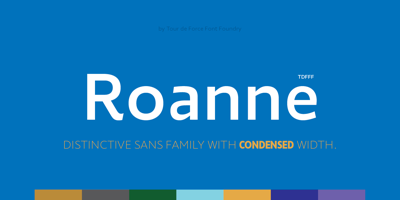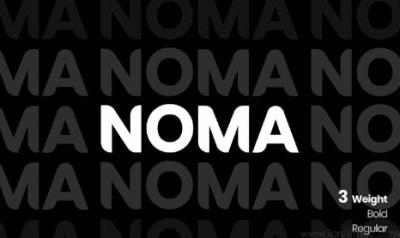Ideal Font Choices for YouTube Video Titles
Ideal Font Choices for YouTube Video Titles
Your YouTube video title is often the first thing viewers notice, and the font you choose plays a crucial role in capturing their attention. Whether you're creating thumbnails, intro screens, or channel branding, the right font can make your content look polished and inviting. Here are some of the best free fonts for YouTube video titles, along with tips on how to use them effectively.
Top Free Fonts for Engaging YouTube Titles
-
Impact
- A bold and striking font that grabs attention instantly. Ideal for thumbnails with minimal text.
-
Bebas Neue
- Clean, modern, and highly legible, Bebas Neue is perfect for professional and sleek titles.
-
Oswald
- A versatile sans-serif font that works well for bold headlines and stylish thumbnails.
-
Anton
- This geometric sans-serif font is excellent for clean and impactful designs, making it a favorite for video creators.
-
Lobster
- A script font with a retro feel, Lobster adds a playful and energetic touch to titles.
-
Amatic SC
- A hand-drawn font that brings a personal and creative vibe to casual or artistic videos.
-
Raleway
- This elegant sans-serif font is suitable for sleek and minimalist designs, giving your titles a refined look.
-
Pacifico
- A laid-back script font that works great for fun and relaxed video themes.
-
Archivo Black
- A strong and bold font with a modern aesthetic, perfect for creating striking titles.
-
Permanent Marker
- A handwritten font that adds an informal, playful, and dynamic feel to your thumbnails.
Tips for Using Fonts in YouTube Titles
-
Focus on Readability
- Ensure your font is easy to read, even on small screens. Avoid overly decorative fonts for main text.
-
Use Contrast Wisely
- Combine bold fonts with vibrant colors or contrasting backgrounds to make your text pop.
-
Align with Your Brand
- Choose fonts that reflect your channel’s theme, whether it’s professional, casual, or playful.
-
Limit Font Variations
- Stick to one or two fonts per thumbnail to maintain a clean and cohesive look.
-
Test on Different Devices
- Check how your titles appear on various screen sizes to ensure optimal visibility.
Where to Find Free Fonts for YouTube Titles
- Google Fonts: A reliable source for free and versatile fonts.
- DaFont: Offers a variety of creative and thematic fonts.
- Font Squirrel: Features high-quality free fonts with clear licensing.
Conclusion
The font you choose for your YouTube video titles can significantly impact how your content is perceived. By using the right fonts, you can enhance your thumbnails, attract more viewers, and strengthen your channel’s branding. What font will you try next for your YouTube videos? Share your favorites in the comments!