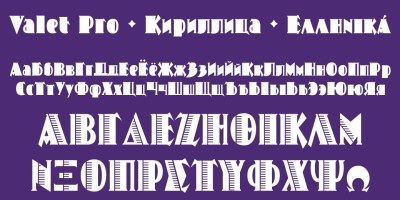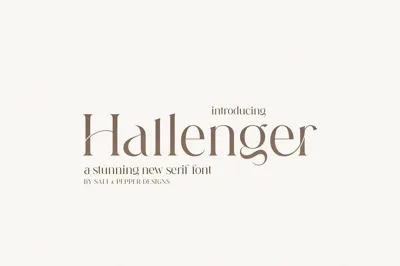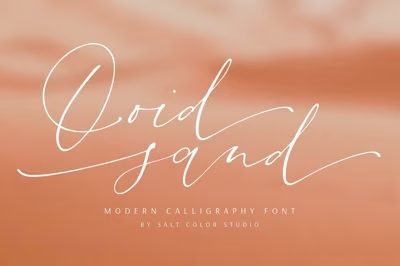Google Fonts vs Custom Fonts: Pros and Cons
Google Fonts vs Custom Fonts: Pros and Cons
Choosing between Google Fonts and custom fonts is one of the first decisions you'll make when designing a website. Both options have their strengths and weaknesses. Let's break down the pros and cons to help you make the right choice for your project.
What Are Google Fonts?
Google Fonts is a free library of open-source fonts that can be easily embedded into any website. With over 1,500 font families available, it's become the go-to solution for many web designers and developers.
What Are Custom Fonts?
Custom fonts are typefaces you license, purchase, or create yourself, then host on your own server or through premium font services like Adobe Fonts or Fonts.com. These give you access to unique typography beyond free libraries.
Google Fonts: The Pros
Free and Easy to Use
Google Fonts costs nothing and requires minimal technical knowledge. Copy a few lines of code, paste them into your HTML, and you're done. This makes it perfect for beginners, small projects, or tight budgets.
Reliable Performance
Google's CDN (Content Delivery Network) ensures fast loading times worldwide. Their servers are optimized for speed and reliability, meaning your fonts load quickly regardless of where your visitors are located.
Constantly Updated
Google regularly adds new fonts and updates existing ones. You get improvements and new options without any effort on your part.
Built-in Optimization
Google automatically serves the best file format for each browser and allows subsetting to reduce file sizes. These optimizations happen behind the scenes without any work from you.
Wide Browser Support
Google Fonts work consistently across all modern browsers and devices. You don't need to worry about compatibility issues or fallback formats.
Google Fonts: The Cons
Limited Uniqueness
With millions of websites using Google Fonts, standing out becomes harder. That beautiful font you chose? Thousands of other sites are using it too. If brand differentiation matters, this is a significant drawback.
Privacy Concerns
When you use Google Fonts from their CDN, Google can track which websites visitors browse. In Europe, this has raised GDPR compliance issues. Some organizations prefer to avoid Google services entirely for privacy reasons.
Less Control
You're limited to what Google offers. Can't find the perfect font weight or style? You're out of luck. You also can't modify or customize fonts to match your brand perfectly.
Potential Service Disruption
While rare, if Google's servers go down or they discontinue a font, your website is affected. You're dependent on their infrastructure and decisions.
Custom Fonts: The Pros
Unique Brand Identity
Custom fonts set your brand apart. Whether you license a premium typeface or create your own, you won't see your typography everywhere else online. This uniqueness strengthens brand recognition and memorability.
Complete Control
You control everything—file formats, loading strategies, hosting location, and modifications. Want to adjust letter spacing or create special ligatures? With custom fonts, it's possible.
Premium Quality
Many custom fonts offer superior craftsmanship compared to free alternatives. Professional type designers spend years perfecting letterforms, resulting in more polished, versatile typefaces.
Privacy and Compliance
Self-hosting fonts means no third-party tracking. For organizations concerned about data privacy or GDPR compliance, this is essential.
Variable Font Options
Many premium font vendors offer variable fonts—single files containing multiple weights and styles. This technology provides design flexibility while maintaining fast loading times.
Custom Fonts: The Cons
Cost
Quality custom fonts aren't cheap. Licenses can range from $20 to thousands of dollars depending on usage rights. For small projects or bootstrapped startups, this investment might not make sense.
Technical Complexity
Self-hosting requires understanding @font-face rules, file formats, CORS policies, and optimization techniques. It's more work than copying Google Fonts' embed code.
Performance Responsibility
You're responsible for ensuring fonts load quickly. Poor implementation can slow down your website significantly. Unlike Google's optimized CDN, your server might not deliver fonts as efficiently.
Browser Compatibility Work
You need to provide multiple file formats (WOFF2, WOFF, TTF) to ensure compatibility across all browsers. This requires more files and more testing.
License Management
Font licenses come with restrictions—number of page views, domains, or users. You need to track usage and ensure compliance, which adds administrative overhead.
Which Should You Choose?
Choose Google Fonts If:
- You're working with a limited budget
- You need a quick, easy solution
- Your project doesn't require distinctive branding
- You're building an MVP or prototype
- Technical simplicity is a priority
Choose Custom Fonts If:
- Brand differentiation is crucial
- You have budget for premium typography
- Privacy and data compliance matter
- You need specific typefaces not available in free libraries
- You're working on a long-term, established brand
The Hybrid Approach
Many designers use both. Google Fonts for body text where readability matters most, and a custom font for headlines and branding elements where uniqueness counts. This balances cost, performance, and differentiation.
Final Thoughts
There's no universally right answer. Google Fonts democratized web typography and remains an excellent choice for countless projects. Custom fonts offer distinction and control but require more investment and expertise.
Evaluate your project's needs, budget, and goals. Sometimes the best solution is obvious; other times, it's worth experimenting with both approaches to see what serves your audience best.
Remember: the best font is the one that effectively communicates your message while providing a great user experience. Whether that's from Google's library or a custom foundry depends entirely on your specific situation.