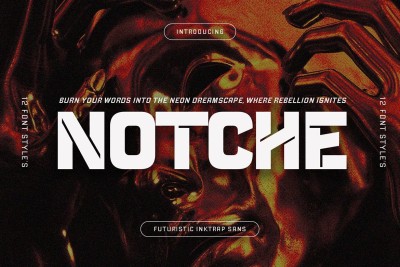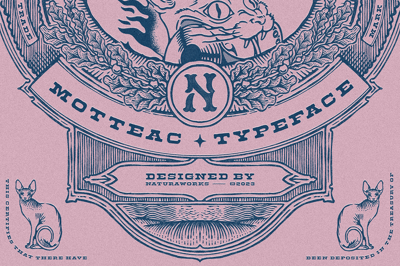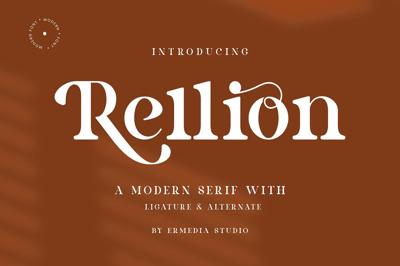Free Fonts for YouTube Thumbnails: Make Your Videos Pop
Free Fonts for YouTube Thumbnails: Make Your Videos Pop
If you’re looking to boost your YouTube channel’s click-through rate (CTR) and attract more views, one of the easiest ways to do so is by optimizing your thumbnails. While vibrant images, compelling titles, and eye-catching visuals are key, typography is just as crucial in making your thumbnail stand out. The right font can instantly convey the tone of your video, grab attention, and make your content feel more professional.
But don’t worry about breaking the bank for premium fonts. There are plenty of free fonts out there that will help your YouTube thumbnails shine without compromising on quality. In this guide, we’ll walk you through why fonts are so important for YouTube thumbnails and share some of the best free fonts to help your videos pop and attract viewers.
Why Fonts Matter for YouTube Thumbnails
When someone scrolls through their YouTube feed, your thumbnail is one of the first things they see. A thumbnail is essentially a mini-advertisement for your video. But the text on your thumbnail plays a huge role in making it effective:
-
Grab Attention
You only have a split second to grab someone’s attention, and typography is often the first thing they’ll notice. Bold, high-contrast fonts are more likely to pop in a busy feed and draw the viewer’s eye. -
Convey Your Message Quickly
The font style can instantly communicate the theme or tone of your video. Whether you’re using playful fonts for a fun video, sleek fonts for a tech review, or bold fonts for an action-packed adventure, the right typography helps viewers quickly understand what they can expect. -
Improve Readability
The thumbnail text needs to be legible, even at small sizes, especially on mobile devices. Many people watch YouTube on their phones, so choosing fonts that are easy to read across all screen sizes is essential. -
Brand Recognition
Consistent use of a particular font or font style across all your thumbnails can help build brand recognition. Whether you’re going for a minimalistic, professional look or a fun, quirky vibe, choosing the right font helps establish your channel’s unique identity. -
Complement Your Visuals
Typography isn’t just about looking good on its own—it needs to complement the images and colors in your thumbnail. A well-chosen font can help tie the elements of your thumbnail together and create a cohesive look.
Things to Consider When Choosing Fonts for YouTube Thumbnails
Here are some important factors to consider when selecting fonts for your YouTube thumbnails:
-
Legibility
Make sure your font is easy to read at various sizes. Remember that thumbnails are small, especially on mobile devices, so avoid overly complicated or script fonts for text-heavy thumbnails. Opt for clean, bold, and clear fonts that stand out against the background. -
Contrast
A good font will stand out from the background of your thumbnail. Make sure the color of the text contrasts well with the background image or color. Use light fonts on dark backgrounds or dark fonts on light backgrounds for maximum impact. -
Font Size
Larger text is generally more effective because it’s easier to read at smaller sizes. Keep your text large and avoid overcrowding the thumbnail with too much information. Simplicity is key. -
Consistency
Use the same or similar fonts across all your thumbnails to create a consistent brand identity. This will help make your videos instantly recognizable to viewers, especially if you’re targeting a specific niche. -
Mood and Theme
Choose a font that matches the theme of your video. For example, if you’re doing a tech review, a sleek, modern sans-serif font works well. For a fun, animated video, a playful font will be more fitting. The typography should reflect the mood of your content.
Best Free Fonts for YouTube Thumbnails
Here’s a curated list of free fonts that are perfect for creating eye-catching YouTube thumbnails. These fonts are easy to read, bold, and versatile, helping your videos stand out in the feed.
1. Bebas Neue
Why it works:
Bebas Neue is one of the most popular fonts for YouTube thumbnails, and for good reason. This bold, sans-serif font stands out well in thumbnails and makes a strong impression. Its clean lines and compact style make it perfect for headlines or short phrases.
Ideal for: Action-packed videos, tutorials, reviews, and gaming channels.
Where to get it: Dafont - Bebas Neue
2. Impact
Why it works:
Impact is a classic bold font known for its ability to grab attention. Its thick, heavy strokes make it easy to read even at small sizes, making it perfect for thumbnails. This font is especially effective for videos with a dramatic, intense, or humorous tone.
Ideal for: Gaming, dramatic reveals, reaction videos, and top 10 lists.
Where to get it: Google Fonts - Impact
3. Anton
Why it works:
Anton is a sans-serif font with strong, clean lines and a modern look. It’s great for creating bold and readable titles that demand attention. Its thick and wide letters help it stand out against vibrant backgrounds.
Ideal for: Tech channels, tutorials, vlogs, and news updates.
Where to get it: Google Fonts - Anton
4. Roboto Condensed
Why it works:
Roboto Condensed is a more compact version of the classic Roboto font. Its readability at small sizes makes it ideal for text-heavy thumbnails. It’s modern, straightforward, and works well for minimalist designs.
Ideal for: Professional channels, interviews, news, and review videos.
Where to get it: Google Fonts - Roboto Condensed
5. Lobster
Why it works:
Lobster is a playful, cursive script font that’s highly legible and has a fun, energetic feel. Its smooth curves give it a friendly, welcoming vibe, making it ideal for vlogs or lifestyle content where you want a more personal touch.
Ideal for: Lifestyle, vlogs, cooking, and fashion videos.
Where to get it: Google Fonts - Lobster
6. Montserrat
Why it works:
Montserrat is a modern sans-serif font with a geometric, minimalist design. It’s great for creating a polished, professional look on your thumbnails. It’s also highly versatile, coming in various weights and styles, so you can customize it to suit your needs.
Ideal for: Professional channels, tech reviews, tutorials, and interviews.
Where to get it: Google Fonts - Montserrat
7. Oswald
Why it works:
Oswald is a bold, condensed font that packs a punch without overwhelming the viewer. It’s easy to read, even in small sizes, and can work in a variety of contexts, from action-packed videos to more serious, informative content.
Ideal for: Action games, news, tech, and fitness channels.
Where to get it: Google Fonts - Oswald
8. Playfair Display
Why it works:
For a more elegant and sophisticated look, Playfair Display is a serif font that works beautifully for channels focused on lifestyle, beauty, or fashion. Its high contrast makes it look sophisticated without sacrificing readability.
Ideal for: Fashion, beauty, lifestyle, and tutorial videos.
Where to get it: Google Fonts - Playfair Display
9. Muli
Why it works:
Muli is a sleek, modern sans-serif font with clean lines and a minimalist aesthetic. Its readability and versatility make it a great option for YouTube thumbnails that require a more understated yet contemporary look.
Ideal for: Minimalist designs, tech, and educational channels.
Where to get it: Google Fonts - Muli
10. Varela Round
Why it works:
Varela Round is a rounded sans-serif font with a friendly and approachable vibe. Its clean, smooth edges give it a modern, professional feel without being too stiff. It’s great for creating thumbnails that feel welcoming yet still polished.
Ideal for: Lifestyle, health, tech, and educational content.
Where to get it: Google Fonts - Varela Round
Final Thoughts
Choosing the right font for your YouTube thumbnails can make all the difference in grabbing attention and encouraging viewers to click on your video. The fonts listed above are all free, readable, and eye-catching, making them perfect for creating thumbnails that stand out in a crowded feed.
When designing your thumbnails, remember to keep it simple, bold, and consistent with your brand. Use high-contrast fonts, large text, and make sure everything is easy to read—even on mobile screens. The goal is to make your thumbnails look as appealing as your video content and to clearly communicate the value of watching.
Experiment with different fonts, and see which one best
represents your content and grabs the attention of your audience. Happy designing, and best of luck with your YouTube channel!