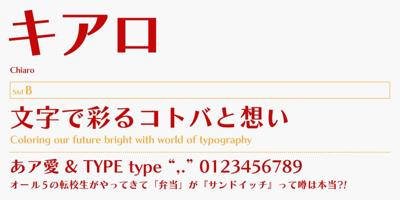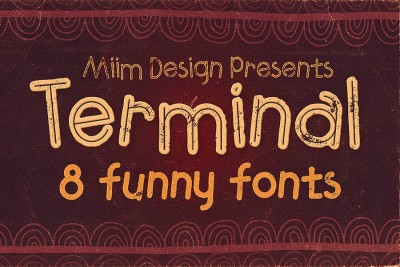Free Fonts for Web Design: Enhance Your Website’s User Experience
Free Fonts for Web Design: Enhance Your Website’s User Experience
When it comes to web design, every element plays a crucial role in shaping the user experience (UX). From the layout to the images, colors, and typography, every detail contributes to how visitors perceive and interact with your site. Fonts, in particular, have a profound impact on UX—helping to set the tone, improve readability, and guide users through your content.
The good news is, you don’t need to spend a fortune on premium fonts to create a professional, user-friendly website. There are plenty of free fonts available that can elevate your design without compromising on quality. In this guide, we’ll explore why typography is so important for web design and share some of the best free fonts for web design to enhance your site’s user experience.
Why Fonts Matter for Web Design
Before we jump into the best fonts for web design, let’s take a moment to understand why typography is so critical in shaping user experience:
-
First Impressions
Fonts are often the first thing visitors notice when they land on your site. A clean, professional font can convey trustworthiness, while a quirky or mismatched font can make your site feel unorganized or unprofessional. The right typography sets the tone and helps establish your brand’s personality from the get-go. -
Improved Readability
Readability is at the heart of a positive UX. If your website’s text is hard to read or the font is too small or cluttered, visitors will quickly bounce off your page. A font that is legible, appropriately sized, and well-spaced ensures that users can easily consume your content. -
Visual Hierarchy
A good typographic system creates a clear visual hierarchy that helps guide users through your content. Different fonts or font weights can highlight important sections, like headings or calls-to-action, making it easier for users to navigate your site. -
Accessibility
Accessibility is a crucial aspect of UX design. Fonts that are easy to read, especially for users with visual impairments, improve the overall accessibility of your site. Using the right font sizes, weights, and line heights ensures that everyone, regardless of ability, can engage with your content. -
Mobile Friendliness
With the increasing number of mobile users, it’s essential that your fonts are legible on all devices. Mobile-friendly fonts scale well and maintain clarity on smaller screens, helping to provide a seamless user experience across platforms.
How to Choose Fonts for Web Design
Selecting the right font for your website involves balancing style, functionality, and user experience. Here are some things to consider when choosing fonts:
-
Prioritize Readability
Choose fonts that are clear, legible, and easy to read at various sizes. This is particularly important for body text and longer paragraphs. -
Pair Fonts Wisely
A well-chosen font pairing can elevate your design, creating contrast and visual interest. For instance, pairing a clean sans-serif for body text with a more decorative serif for headings can create a nice balance. -
Use Web-Safe Fonts
Web-safe fonts are fonts that are widely supported across browsers and devices. This ensures your website will look consistent to all users, regardless of their browser or operating system. Luckily, many free fonts (especially those available on Google Fonts) are web-safe and easy to implement. -
Consider Your Brand’s Personality
Fonts should reflect your brand's tone and personality. For example, a sleek, modern sans-serif might work well for a tech startup, while a more decorative font could suit an artisan bakery’s website. -
Test for Mobile Optimization
Fonts that look great on desktop might not always translate well to mobile devices. Test your fonts across different screen sizes and ensure they remain legible and user-friendly.
Best Free Fonts for Web Design
Now that you know what to look for, here are some of the best free fonts to use in your web design that will enhance the user experience:
1. Roboto
Why it works:
Roboto is one of the most popular and versatile fonts available for web design. Its clean, modern design and wide range of weights make it perfect for both headings and body text. It's highly legible and works well across devices, making it a reliable choice for most websites.
Ideal for: Corporate websites, blogs, tech companies, and eCommerce sites.
Where to get it: Google Fonts - Roboto
2. Open Sans
Why it works:
Open Sans is a humanist sans-serif font that’s widely used for web design. It's neutral yet friendly and easy to read, which is why it's a popular choice for body text. It works well for long-form content and is responsive across devices, making it a great option for websites that prioritize readability.
Ideal for: Blogs, news sites, SaaS companies, and corporate websites.
Where to get it: Google Fonts - Open Sans
3. Lora
Why it works:
Lora is a serif font with a balanced and elegant design. It’s perfect for content-heavy websites that require a more traditional feel, such as blogs, news outlets, and online publications. Lora’s high contrast and readability at small sizes make it an excellent choice for text-heavy sites.
Ideal for: Editorial websites, personal blogs, creative agencies, and online publications.
Where to get it: Google Fonts - Lora
4. Montserrat
Why it works:
Montserrat is a geometric sans-serif font that feels modern and professional. It’s highly readable and great for making a bold statement, especially in headings or titles. Montserrat’s wide range of weights makes it highly versatile for creating a clear visual hierarchy on your website.
Ideal for: Corporate websites, design agencies, tech startups, and personal brands.
Where to get it: Google Fonts - Montserrat
5. Poppins
Why it works:
Poppins is a clean, geometric sans-serif font that’s both modern and approachable. Its rounded characters give it a friendly feel while maintaining clarity and legibility. It’s great for websites aiming for a polished yet approachable look.
Ideal for: Tech startups, eCommerce stores, and creative agencies.
Where to get it: Google Fonts - Poppins
6. Merriweather
Why it works:
Merriweather is a serif font designed for readability on screens. It offers a more traditional feel but with modern features that make it suitable for digital use. Its slightly condensed form makes it perfect for body text, ensuring users can read long paragraphs without strain.
Ideal for: Blogs, news sites, educational websites, and online publications.
Where to get it: Google Fonts - Merriweather
7. Nunito
Why it works:
Nunito is a sans-serif font with rounded terminals, making it feel more approachable and friendly. It’s great for websites that want to project a modern yet warm and inviting feel. Its clean lines and legibility across sizes make it an excellent choice for both body text and headings.
Ideal for: Lifestyle blogs, creative agencies, and eCommerce websites.
Where to get it: Google Fonts - Nunito
8. Playfair Display
Why it works:
Playfair Display is a serif font with a classic, elegant design. It’s great for websites that want to evoke a sense of sophistication and luxury. This font is ideal for headers or titles, and when paired with a sans-serif for body text, it creates a beautiful contrast.
Ideal for: Fashion websites, luxury brands, editorial publications, and design agencies.
Where to get it: Google Fonts - Playfair Display
9. Source Sans Pro
Why it works:
Source Sans Pro is a clean, functional sans-serif font designed specifically for UI design. Its simple design and excellent legibility make it a solid choice for websites that need a reliable, professional look without sacrificing clarity or accessibility.
Ideal for: SaaS websites, tech companies, corporate sites, and web apps.
Where to get it: Google Fonts - Source Sans Pro
10. Quicksand
Why it works:
Quicksand is a geometric sans-serif font with a playful, modern design. Its rounded edges make it feel friendly and approachable, while its clarity at various sizes ensures good legibility. It’s perfect for websites looking to convey a youthful, fresh vibe.
Ideal for: Startups, digital products, creative websites, and blogs.
Where to get it: Google Fonts - Quicksand
Final Thoughts
Typography plays a central role in shaping the user experience of your website. The right fonts improve readability, create a visual hierarchy, and establish your brand’s personality. Whether you’re designing a personal blog, a corporate website, or an eCommerce store, the free fonts listed here will help you build a website that is not only beautiful but also functional and user-friendly
.
By choosing the right combination of fonts and focusing on readability, accessibility, and mobile optimization, you can enhance the user experience and ensure that your website keeps visitors engaged. So, pick the fonts that resonate with your brand, create a cohesive design, and watch your website’s UX improve in both form and function!