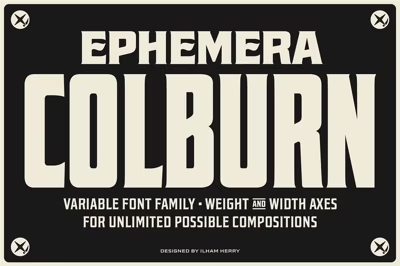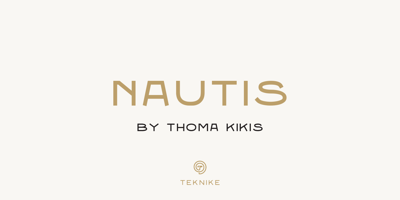Free Fonts for Presentations: Stand Out at Your Next Meeting
Free Fonts for Presentations: Stand Out at Your Next Meeting
When you're delivering a presentation, the content is obviously the most important, but your font choice can play a major role in how your message is received. Fonts do more than just present text; they can influence the mood, make your slides more readable, and even enhance your overall brand image. Whether you're presenting to clients, colleagues, or an audience at a conference, the right font will help you stand out and leave a lasting impression.
The best part? You don’t have to spend money on premium fonts to make your presentation look professional and polished. There are plenty of free fonts that can elevate your slides and give them a sleek, modern, or sophisticated vibe. In this guide, we’ll explore some of the best free fonts for presentations, as well as why typography matters in public speaking and how to choose the right font to complement your slides.
Why Fonts Matter in Presentations
-
First Impressions
The font you choose sets the tone for your entire presentation. It’s the first thing people see when your slides come up, so picking the right font will immediately communicate the professionalism, mood, and aesthetic of your content. Whether you're going for formal, modern, or creative, the font choice can help solidify your message. -
Legibility and Readability
People will be reading your slides from a distance, so choosing a font that’s easy to read, even from the back of the room, is essential. Fonts that are too ornate or difficult to decipher can distract from your content and make it hard for your audience to stay engaged. Clear, well-spaced fonts ensure that your message is communicated effectively. -
Visual Hierarchy
Good typography in a presentation allows you to establish a clear hierarchy between titles, headings, and body text. This makes it easier for your audience to follow along and understand the structure of your content. With the right font combination, you can emphasize key points and guide your audience's attention where it matters most. -
Consistency and Branding
If you're representing a company or brand, consistency is key. Using a cohesive font style throughout your slides helps reinforce your brand's identity. Fonts can evoke emotions—whether that’s trust, creativity, or innovation—so choose wisely to ensure your typography aligns with your brand values and message.
Things to Consider When Choosing Fonts for Presentations
When selecting a font for your presentation, consider the following:
-
Keep it Simple
Choose fonts that are easy to read and avoid using overly decorative fonts for body text. For headings, you can get a bit more creative, but ensure everything remains legible. Stick to sans-serif fonts for clean, modern looks, or a serif font if you want something more formal. -
Limit the Number of Fonts
Ideally, you should only use two fonts in your presentation: one for headings and one for body text. This keeps things visually consistent and prevents your slides from looking cluttered or chaotic. -
Size and Spacing
Ensure your text is large enough to be readable from a distance, and keep line spacing generous to make reading easier. The font size should vary depending on the importance of the information (larger for titles, smaller for body text). -
Contrast
The text must stand out against your background. Make sure there is enough contrast between your font color and the background color of your slides, particularly when using lighter backgrounds. -
Align with Your Presentation’s Tone
The font should reflect the message or industry you are addressing. For example, a corporate presentation might benefit from a sleek, professional font, while a creative pitch could use something more playful or artistic.
Best Free Fonts for Presentations
Here are 10 great free fonts that will help your next presentation stand out, whether you're giving a corporate pitch, academic presentation, or creative showcase.
1. Montserrat
Why it works:
Montserrat is a modern sans-serif font that’s clean, geometric, and highly legible. Its bold weight is perfect for headers, while its lighter versions work great for body text. This versatile font gives your presentation a contemporary, professional look that suits a wide range of topics.
Ideal for: Business presentations, tech talks, and corporate pitches.
Where to get it: Google Fonts - Montserrat
2. Roboto
Why it works:
Roboto is another popular sans-serif font that’s great for presentations. It’s highly readable, comes in a variety of weights, and has a balanced, modern feel. Its rounded letterforms make it friendly and approachable, yet still professional.
Ideal for: Professional presentations, tech talks, and educational content.
Where to get it: Google Fonts - Roboto
3. Lora
Why it works:
Lora is a serif font that combines traditional style with modern design. Its readable curves and strong structure make it a good choice for more formal presentations, like academic talks or business meetings. It works beautifully for longer body text.
Ideal for: Academic presentations, research talks, and formal business presentations.
Where to get it: Google Fonts - Lora
4. Open Sans
Why it works:
Open Sans is one of the most widely used fonts for digital content. It's clean, neutral, and highly readable on any screen, making it a fantastic choice for presentations. With a wide range of weights, it can be adapted to fit various slide layouts.
Ideal for: Corporate presentations, product demos, and professional workshops.
Where to get it: Google Fonts - Open Sans
5. Raleway
Why it works:
Raleway is a stylish sans-serif font with a sleek, elegant design. Its tall, condensed letters make it perfect for titles or headings. It adds a sense of sophistication while still being easy to read, making it a great choice for high-end presentations or fashion-related content.
Ideal for: Fashion presentations, marketing pitches, and creative portfolios.
Where to get it: Google Fonts - Raleway
6. Playfair Display
Why it works:
For presentations that need a bit of elegance, Playfair Display is a serif font that offers high contrast and a touch of sophistication. Its classic style is perfect for presentations related to luxury brands, academic talks, or history-related topics.
Ideal for: Luxury brands, academic conferences, and formal presentations.
Where to get it: Google Fonts - Playfair Display
7. Poppins
Why it works:
Poppins is a geometric sans-serif font that is highly legible and modern, with a round, friendly appearance. It works especially well for headings and callouts, making it a great choice for making key points in your presentation pop.
Ideal for: Startup pitches, tech presentations, and creative industries.
Where to get it: Google Fonts - Poppins
8. Source Sans Pro
Why it works:
Source Sans Pro is a highly functional sans-serif font that’s easy on the eyes, making it perfect for longer presentations. It’s simple and neutral, which helps your message stand out rather than the typography.
Ideal for: Corporate presentations, webinars, and professional meetings.
Where to get it: Google Fonts - Source Sans Pro
9. Merriweather
Why it works:
Merriweather is a serif font with a classic, timeless design. It’s perfect for presentations where you want to strike a balance between professionalism and warmth. It works especially well for presentations with longer paragraphs of text, as it remains very legible.
Ideal for: Academic presentations, non-profit events, and storytelling-based content.
Where to get it: Google Fonts - Merriweather
10. Bebas Neue
Why it works:
Bebas Neue is a bold, all-caps sans-serif font that commands attention. It’s perfect for titles and headings that need to make an impact. If you want to grab your audience’s attention right away, Bebas Neue will help you do that with style.
Ideal for: High-energy presentations, product launches, and attention-grabbing titles.
Where to get it: Dafont - Bebas Neue
Final Thoughts
Choosing the right fonts for your presentation can take your design to the next level and help you communicate more effectively. Whether you want a modern, sleek look or something more traditional and formal, these free fonts will make sure your slides stand out and leave a lasting impression.
When using fonts in presentations, remember to keep it simple, ensure legibility, and maintain consistency throughout the slides. Pairing one font for titles and another for body text is a great strategy to create a visual hierarchy and guide your audience’s attention.
So, next time you're preparing a presentation, choose a font that suits your message and your audience, and watch your slides come to life. Happy presenting!