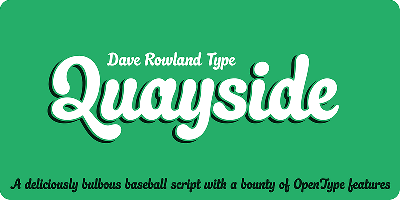Free Fonts for Game Design: The Best Choices for UI and Branding
Free Fonts for Game Design: The Best Choices for UI and Branding
Typography is an essential element of game design, often overlooked in favor of visual effects or character design. However, fonts play a crucial role in the overall experience of a game—especially when it comes to user interface (UI) design and branding. The right font can elevate the game’s aesthetic, enhance readability, and provide a stronger connection between the player and the game world.
Whether you're designing a high-octane action game, a charming puzzle game, or a fantasy RPG, fonts have the power to set the tone and create a unique identity. The best part? You don’t need to spend a lot on premium fonts. There are plenty of free fonts that work beautifully for game design, helping to enhance both the UI and branding.
In this guide, we'll explore why typography matters in game design and share some of the best free fonts you can use for creating standout UI and branding for your game.
Why Fonts Matter in Game Design
In game design, typography serves multiple purposes that directly affect the player’s experience:
-
Set the Tone and Atmosphere
The font you choose for your game’s title or UI can set the tone for the entire experience. A horror game might use jagged, distressed fonts to create a feeling of unease, while a fun, family-friendly game might opt for playful, rounded fonts to convey lightheartedness. -
Improve Readability
Whether it’s in the menu, settings screen, or in-game text, ensuring that fonts are legible is paramount for good user experience. Players should easily be able to read instructions, mission objectives, or dialogue—no matter their screen size or device. -
Enhance Branding
Fonts are a key element of a game’s brand identity. A unique font can help your game stand out and make it more memorable. Whether it’s through the logo or the UI, the right font reinforces the game’s world, genre, and narrative. -
Create Visual Hierarchy
Fonts can guide players through your game by creating a visual hierarchy—drawing attention to important elements such as buttons, menus, health stats, or dialogue. Proper font usage helps players navigate the game seamlessly. -
Establish the Genre
Different game genres often call for different typographic styles. A retro-style pixel font might work well for an 8-bit platformer, while a sleek, futuristic font might be better suited for a sci-fi game. The right font choice can instantly communicate the type of game you're offering.
Things to Consider When Choosing Fonts for Game Design
Before diving into specific font recommendations, here are some things to consider when selecting fonts for your game’s UI and branding:
-
Readability and Legibility
Choose fonts that are easy to read, especially for in-game text and menus. Avoid overly complex or decorative fonts for body text or instructions. The goal is to make sure players can quickly absorb the information. -
Compatibility with Your Art Style
The font you choose should complement the visual style of your game. A grungy, pixelated font may be great for a retro-style game, but it might clash with a clean, minimalist design. Try to match your typography with the art and theme of the game. -
Scalability
Fonts should look great at various sizes—whether it’s for a large title screen or small text within the HUD (head-up display). Make sure your font is legible at different scales, especially for mobile games or cross-platform design. -
Thematic Consistency
The font should be in line with the story or world of the game. A post-apocalyptic game might use distressed fonts, while a fantasy RPG could use elegant, serif fonts. Consider the narrative and atmosphere you’re trying to convey. -
Cross-Platform Compatibility
Games are played on various devices, from PCs to consoles to mobile phones. Ensure that the fonts you choose are versatile and look good across all platforms. Fonts that are simple and clean will often perform better across different screen sizes.
Best Free Fonts for Game Design
Here’s a list of free fonts that can help you design a memorable and functional UI and branding for your game. These fonts cover a range of styles, from sleek and futuristic to retro and playful.
1. Press Start 2P
Why it works:
Press Start 2P is a classic pixelated font inspired by retro 8-bit games. If you're designing a retro or arcade-style game, this font will instantly evoke the nostalgia of early video games. It's perfect for titles, in-game text, and anything that needs a retro touch.
Ideal for: Retro platformers, arcade games, pixel art games, or anything with an 80s or 90s vibe.
Where to get it: Google Fonts - Press Start 2P
2. Bangers
Why it works:
Bangers is a bold, comic-style sans-serif font that’s fun and expressive. It's perfect for action-packed, high-energy games and can help make your UI feel dynamic and engaging. The font’s cartoonish style works well in games aimed at younger audiences or those looking for a playful tone.
Ideal for: Action games, platformers, superhero-themed games, or games with a lighthearted, fun atmosphere.
Where to get it: Google Fonts - Bangers
3. Roboto Mono
Why it works:
Roboto Mono is a monospaced font with a clean and professional look. It's ideal for modern, tech-inspired games where you want a sharp, readable typeface for your UI. This font is particularly suited for games that involve coding, hacking, or any tech-heavy narrative.
Ideal for: Sci-fi games, tech simulations, hacking-themed games, or digital-based stories.
Where to get it: Google Fonts - Roboto Mono
4. Orbitron
Why it works:
Orbitron is a futuristic, techno-style font with clean lines and sharp edges. It’s ideal for sci-fi or cyberpunk games that require a high-tech aesthetic. Whether it’s for the game logo, menu, or UI elements, Orbitron adds a sleek, otherworldly feel to your game.
Ideal for: Sci-fi games, space exploration, cyberpunk, and futuristic-themed games.
Where to get it: Google Fonts - Orbitron
5. Exo 2
Why it works:
Exo 2 is a modern, geometric sans-serif font with various weights, making it incredibly versatile for web and UI design. It works beautifully for both headers and body text. Its sleek design can complement almost any modern game, particularly those in the sci-fi or action genres.
Ideal for: Action games, sci-fi games, mobile games, and modern web-based games.
Where to get it: Google Fonts - Exo 2
6. Cinzel
Why it works:
Cinzel is a serif font with a classical, Roman-inspired design. It’s perfect for fantasy or historical games where you want a sense of grandeur and elegance. Its sharp, structured look is great for titles, menus, and UI elements in games with an epic or mythical theme.
Ideal for: Fantasy RPGs, historical games, adventure games, and games with ancient or mythological themes.
Where to get it: Google Fonts - Cinzel
7. Zilla Slab
Why it works:
Zilla Slab is a modern serif font with a slight vintage vibe. Its strong, geometric shapes make it perfect for bold, eye-catching headlines and branding. The slab serif design brings a sense of structure and robustness, making it great for action-packed games or games with a gritty, serious atmosphere.
Ideal for: Action games, FPS games, RPGs, and any game with a serious or adventurous theme.
Where to get it: Google Fonts - Zilla Slab
8. Luckiest Guy
Why it works:
Luckiest Guy is a playful, hand-drawn font with a fun and quirky vibe. If you’re working on a casual or whimsical game, this font will bring a lot of personality to your design. It’s ideal for games aimed at a younger audience or those with a comedic tone.
Ideal for: Casual games, kids’ games, puzzle games, and any lighthearted or humorous game.
Where to get it: Google Fonts - Luckiest Guy
9. Muli
Why it works:
Muli is a clean, minimalist sans-serif font with a slightly rounded design, giving it a friendly yet professional look. It’s perfect for modern games with a simple, elegant aesthetic. Its readability makes it ideal for in-game text and UI design that doesn’t overpower the visual elements.
Ideal for: Casual games, puzzle games, indie games, and minimalist designs.
Where to get it: Google Fonts - Muli
10. Varela Round
Why it works:
Varela Round is a
sans-serif font with soft, rounded edges, giving it a friendly, approachable vibe. It's highly readable and works well for both small UI elements and larger game titles. Its neutral design makes it versatile across different game genres.
Ideal for: Puzzle games, mobile games, indie games, and educational games.
Where to get it: Google Fonts - Varela Round
Final Thoughts
Fonts in game design aren't just about aesthetics—they play a significant role in enhancing the overall user experience, readability, and branding of your game. The free fonts listed here offer a wide variety of styles, from retro and pixelated to sleek and modern, helping you find the perfect match for your game's theme and atmosphere.
When selecting fonts for your game, make sure they align with your game’s tone, narrative, and user interface needs. Whether you're designing a fantasy RPG, a sci-fi epic, or a casual mobile game, these fonts will help you craft an engaging, visually appealing, and memorable experience for players.
Choose wisely, and let your typography elevate your game to the next level!