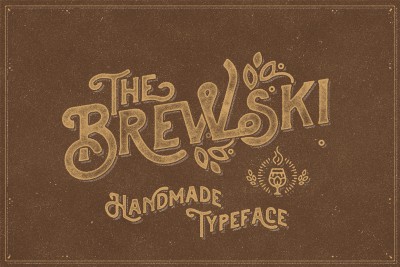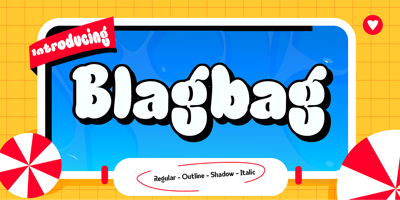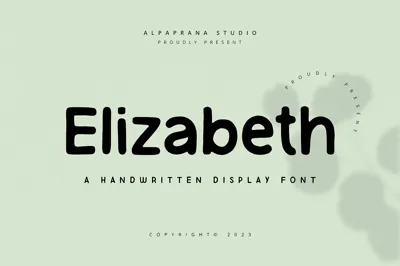Fonts for Graphic Designers: Must-Have Free Fonts for Your Toolbox
Fonts for Graphic Designers: Must-Have Free Fonts for Your Toolbox
As a graphic designer, typography is one of the most powerful tools in your creative arsenal. The right font can elevate your design, convey your message effectively, and establish the mood or tone you want to set. However, not all fonts are created equal, and finding the perfect free fonts for your projects can sometimes feel like searching for a needle in a haystack.
Luckily, there’s a wealth of high-quality free fonts out there that can help you craft everything from sleek logos to bold headlines and beautifully styled body text. Whether you're working on branding, editorial design, social media graphics, or print materials, these fonts will add flexibility and creativity to your toolkit without the price tag.
Here are 10 must-have free fonts every graphic designer should consider adding to their design toolbox:
1. Montserrat
Best for: Modern, clean, and urban designs
Montserrat is a sleek, modern sans-serif font inspired by the typography used in urban signage in Buenos Aires. It has a strong, geometric style that works wonders for headlines, branding, and any design where boldness and clarity are key. Montserrat comes in multiple weights, making it incredibly versatile, whether you need a thick, impactful headline or a subtle body font.
Why use it?
- Clean, geometric design that feels contemporary and professional
- Available in various weights and styles for versatility
- Ideal for headlines, posters, branding, and web design
Where to get it: Google Fonts
2. Raleway
Best for: Elegant, upscale designs
Raleway is an elegant sans-serif font with a modern, minimalist design. It’s perfect for upscale branding, editorial work, or websites that need to exude sophistication. The font features a variety of weights, from light to bold, allowing you to create balanced and refined compositions. Whether you’re designing a logo, a fashion magazine, or an event invitation, Raleway offers a clean and polished look.
Why use it?
- Elegant and minimalist, perfect for high-end or modern designs
- Great for both print and web use
- Flexible with multiple weights and a premium feel
Where to get it: Google Fonts
3. Playfair Display
Best for: Stylish, classic, and sophisticated designs
If you're working on something that requires a touch of classic elegance—like wedding invitations, editorial layouts, or high-end branding—Playfair Display is the font for you. This serif font, with its high contrast and stylish curves, gives off a sophisticated and timeless vibe. It’s perfect for headlines, titles, and large blocks of text that need to make an impact.
Why use it?
- Elegant serif design that evokes classic beauty
- High contrast and striking letterforms for a refined, luxurious look
- Ideal for editorial work, branding, or upscale web design
Where to get it: Google Fonts
4. Roboto
Best for: Versatile, clean, and functional designs
Roboto is one of the most widely used fonts because of its versatility and excellent legibility. With a modern sans-serif design, it’s both approachable and professional. Its smooth curves make it highly readable, while the multiple weights available (light, regular, bold, etc.) make it an excellent choice for everything from body text to headlines. It's ideal for both web and print projects.
Why use it?
- Highly readable and professional-looking
- Available in multiple weights and styles, making it flexible for all types of design
- Great for web and mobile design as well as print
Where to get it: Google Fonts
5. Lora
Best for: Elegant, readable serif typography
Lora is a serif font that balances modern and traditional design elements, making it a fantastic choice for both print and digital work. It’s ideal for projects that need a bit of sophistication without feeling too formal. Lora’s well-balanced letterforms and moderate contrast make it highly legible for long-form content such as articles, blogs, or books, but it also holds up beautifully in titles and headings.
Why use it?
- Balanced serif design that’s easy to read and elegant
- Works well for both body text and headers
- Perfect for editorial design, blogs, and literature-heavy projects
Where to get it: Google Fonts
6. Bebas Neue
Best for: Bold, impactful headlines
Bebas Neue is an all-caps sans-serif font known for its bold, impactful presence. It’s one of those fonts that makes a statement, making it perfect for large headlines, posters, logo designs, and advertisements. Its clean lines and condensed letterforms give it a powerful, industrial feel. While it’s best used for large text, it can add a modern edge to any design.
Why use it?
- Bold, condensed design ideal for impactful headlines and posters
- Works well for advertising, logo design, and branding
- High legibility even at large sizes
Where to get it: Dafont
7. Merriweather
Best for: Readable, versatile serif font for both print and web
Merriweather is a highly readable serif font designed specifically for digital use, but it works wonderfully in print as well. Its classic, yet modern design makes it suitable for almost any project, from websites and blogs to brochures and books. With a large x-height and clear letterforms, it’s perfect for body text, while its variety of weights allows it to work for headlines and titles.
Why use it?
- Highly readable serif font designed for both print and digital
- Versatile with multiple weights, making it great for all types of content
- Excellent for long-form content and editorial work
Where to get it: Google Fonts
8. Poppins
Best for: Geometric, modern sans-serif designs
Poppins is a geometric sans-serif font that has a clean and modern look, making it perfect for tech companies, startups, and contemporary branding projects. The rounded letterforms give it a friendly, approachable feel, while the geometric design ensures it maintains a professional tone. Poppins is available in many weights, so it’s flexible for both large headers and smaller body text.
Why use it?
- Clean, modern design that’s perfect for tech or contemporary brands
- Round letterforms give it a friendly, approachable look
- Multiple weights for versatility across all types of designs
Where to get it: Google Fonts
9. Nunito
Best for: Rounded, friendly, and modern sans-serif designs
Nunito is a rounded sans-serif font that feels modern and approachable. It’s a great choice for projects that require a more friendly, informal tone while maintaining a clean and professional look. It’s highly legible, which makes it a great option for websites, apps, and user interfaces. With its soft curves, Nunito is great for brands or campaigns that want to appear more inviting and human.
Why use it?
- Rounded, friendly design that feels approachable
- Excellent readability and ideal for both digital and print use
- Perfect for tech brands, apps, and user-friendly interfaces
Where to get it: Google Fonts
10. Oswald
Best for: Strong, condensed sans-serif for bold designs
Oswald is a condensed sans-serif font that packs a punch. Its tall, narrow design makes it perfect for creating striking headlines or logos that need to stand out. It’s an excellent choice for posters, advertisements, and any project that requires big, bold typography without taking up too much space. Oswald is modern and readable, with a bit of edge—perfect for fashion, tech, or creative industries.
Why use it?
- Condensed, bold design ideal for headlines and large typography
- Works well for posters, branding, and advertisements
- Modern and clean, with excellent legibility
Where to get it: Google Fonts
Final Thoughts
As a graphic designer, having a diverse font collection is key to creating standout designs across different types of projects. The free fonts listed above cover a wide range of styles—from sleek sans-serifs to elegant serifs and bold display fonts. These fonts are not only versatile and professional, but also offer the flexibility you need to craft high-quality work without breaking the bank.
When selecting fonts for your design projects, remember to always consider:
- Legibility: Make sure your fonts are easy to read, especially for body text.
- Tone: Choose fonts that reflect the mood and message of your design.
- Consistency: Stick to a small selection of fonts that complement each other, ensuring a cohesive look.
With these free fonts in your toolbox, you'll be equipped to create stunning designs that capture attention and deliver your message effectively. Happy designing!