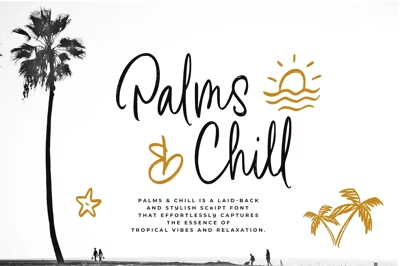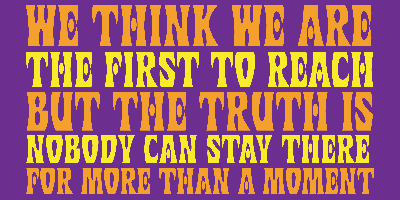Font Terminology Glossary: What Are Serif, Sans Serif, Ligature, and More?
Font Terminology Glossary: What Are Serif, Sans Serif, Ligature, and More?
Typography is full of specialized terms that can feel overwhelming for beginners. Don’t worry—we’ve got you covered! Here’s a simple glossary of essential font terms that every designer (and font enthusiast) should know.
1. Serif
A serif is a small decorative line or stroke attached to the end of a letter’s main strokes. Serif fonts are considered classic, formal, and traditional.
Example fonts: Times New Roman, Baskerville, Georgia
Where you’ve seen it: Books, newspapers, academic writing
2. Sans Serif
“Sans” means “without,” so sans serif fonts lack those decorative strokes. They are clean, modern, and highly readable on screens.
Example fonts: Helvetica, Arial, Futura
Where you’ve seen it: Websites, apps, tech branding
3. Ligature
A ligature is when two or more letters are joined into a single character to improve readability or aesthetics. Common ligatures include “fi,” “fl,” or stylized logo marks.
Example: The “f” and “i” in some fonts merging into one glyph.
Why it matters: Prevents awkward collisions between letter shapes.
4. Baseline
The baseline is the invisible line that letters sit on. Most letters align along this line, except descenders (like “g” or “y”) which dip below it.
Tip: Essential for aligning text and maintaining visual balance.
5. Ascender & Descender
-
Ascender: The part of a letter that extends above the x-height (like the top of “b” or “d”).
-
Descender: The part that extends below the baseline (like the tail of “g” or “p”).
These influence spacing and line height in typography.
6. X-Height
The x-height is the height of a lowercase “x” in a font. It represents the main body height of lowercase letters and affects legibility.
Fonts with taller x-heights tend to be more readable at small sizes.
7. Kerning
Kerning is the adjustment of space between individual letter pairs to achieve balanced visual spacing.
Example: Adjusting the space between “A” and “V” so they don’t look too far apart.
8. Tracking
Tracking (or letter-spacing) refers to the overall spacing between letters in a block of text, applied uniformly.
Use tracking to tighten or loosen the appearance of entire words or paragraphs.
9. Leading
Leading is the vertical space between lines of text, measured from baseline to baseline.
Increasing leading can improve readability, especially in long text blocks.
10. Weight
Weight refers to the thickness of a font’s strokes, ranging from light, regular, bold, to black.
Example: Helvetica Light vs. Helvetica Bold.
11. Italic vs. Oblique
-
Italic: Designed as a unique style with its own letterforms.
-
Oblique: A slanted version of the regular font, mechanically skewed.
Italics often feel more calligraphic, while obliques are more geometric.
12. Display Typeface
A display typeface is intended for large sizes (headlines, logos) rather than body text. Often more decorative or experimental.
Example fonts: Lobster, Cooper Black, Impact
Final Thoughts
Understanding these terms gives you a powerful toolkit for making better design choices. Whether you’re picking a font for a logo or fine-tuning a paragraph, knowing the language of typography helps you communicate more effectively and creatively.