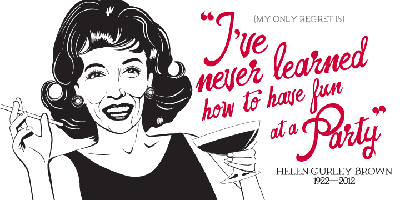Font Selection Guide: How to Choose the Right Typeface for Your Projects
Font Selection Guide: How to Choose the Right Typeface for Your Projects
Choosing the right font isn’t just a design decision—it’s a communication strategy. The font you pick can enhance clarity, evoke emotion, and define your brand’s voice. Here’s a practical guide to help you select the perfect typeface for any project.
1. Understand the Purpose of Your Project
Before browsing fonts, clarify your project’s goal:
Is it formal or casual?
Should it feel modern or traditional?
Is it for print or digital use?
Knowing your message and audience narrows down your font choices.
2. Consider the Medium
Fonts render differently on screens and in print. For web and mobile, choose fonts optimized for digital readability (like Inter, Roboto, Open Sans). For print, classic serifs or high-quality print typefaces work well (like Garamond, Baskerville).
Always test fonts in the actual medium before finalizing.
3. Balance Readability and Style
No matter how beautiful a font is, it must be legible:
Avoid overly decorative fonts for body text.
Use display or script fonts sparingly for headlines.
Watch spacing (kerning, tracking, leading) to enhance clarity.
4. Establish Hierarchy
Your design should guide the viewer’s eye. Use font weight, size, and style to create visual hierarchy:
Bold, large fonts for headlines.
Regular weights for body text.
Italics or different weights for subheadings or emphasis.
Don’t rely solely on multiple fonts; variations within a family often suffice.
5. Think About Personality & Tone
Fonts have personalities! Match the tone of your project with the right typeface:
Serif → traditional, formal, academic
Sans-serif → modern, clean, friendly
Script → elegant, artistic, feminine
Display → bold, expressive, attention-grabbing
Example: Use Futura for a sleek tech brand; Baskerville for a law firm.
6. Limit Font Pairings
Less is more. Stick to 1–2 fonts per project for cohesion:
Pair contrasting styles (serif + sans-serif).
Use fonts from the same family for natural harmony.
Avoid mixing too many styles unless intentionally eclectic.
7. Check Licensing
Don’t forget to confirm whether your chosen font is free, licensed for commercial use, or requires a purchase. Always respect the designer’s rights.
Trusted sources: Google Fonts, Adobe Fonts, Font Squirrel.
8. Test with Real Content
Don’t judge a font by “Lorem Ipsum.” Use actual headlines, product names, or marketing copy to test fonts in context. This reveals how they fit the tone and space of your project.
Preview fonts in different sizes, devices, and formats.
9. Consider Language Support
Will your project require multilingual content? Ensure the font supports all necessary characters, diacritics, and symbols.
Some free fonts lack extended glyph sets—check before committing.
10. Future-Proof Your Choice
Trendy fonts may date your project quickly. If longevity matters, opt for classic, timeless fonts over fleeting styles.
Example: Use Helvetica or Garamond for enduring designs.
Final Thoughts
The perfect font balances form and function. It doesn’t just look good—it communicates effectively, supports your message, and enhances the user experience.
By following these guidelines, you’ll select typefaces with confidence and purpose, elevating your design from good to great.