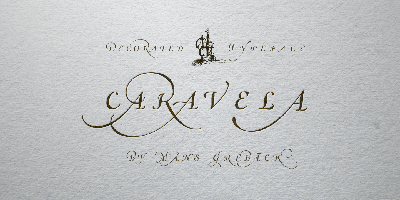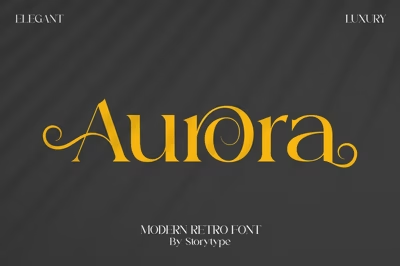Developer’s Font Guide: Best Free Fonts for Web & App Interfaces
Developer’s Font Guide: Best Free Fonts for Web & App Interfaces
Introduction
When it comes to web and app development, typography isn’t just about choosing something “pretty” — it’s about enhancing the user experience. A good font can make your interface easier to read, more accessible, and even more visually appealing. With so many free fonts available, the challenge is finding the right one for your project.
In this guide, we’ll explore the best free fonts for developers to use in web and app interfaces, focusing on fonts that are clean, legible, and optimized for digital use. Whether you’re building a sleek website or a cutting-edge mobile app, this article will help you pick the perfect typeface to complement your design.
Why Typography Matters in Web and App Development
Fonts do more than just fill space on a screen. They play a crucial role in:
-
Readability: A well-chosen font ensures that your text is easy to read, especially on small screens or when displayed in different environments.
-
User Experience (UX): The right font can enhance user interaction by making content digestible and easy to navigate.
-
Brand Identity: Your font can express your brand’s tone and style, creating a seamless connection between your design and your audience.
In digital design, where interfaces are constantly evolving, typography is one of the most powerful tools a developer can use to create a cohesive, effective user experience.
Key Considerations When Choosing Fonts for Web & App Development
Before diving into the list of free fonts, it’s important to consider a few key principles when selecting the right typeface for your web or app project:
-
Legibility: Choose fonts that are easy to read on all screen sizes and resolutions. Sans-serif fonts are often the best choice for digital interfaces due to their clean lines and readability.
-
Performance: Make sure the font doesn’t slow down your website or app. Consider using web-safe fonts or fonts optimized for the web (such as Google Fonts) that load quickly and work across all devices.
-
Compatibility: Ensure the font works well across all browsers and devices, particularly when it comes to web fonts.
-
Branding: Your font choice should reflect the style and tone of your brand, whether that’s minimalistic, playful, or professional.
With these factors in mind, let’s take a look at some of the best free fonts for developers to use in their projects.
Best Free Fonts for Web & App Interfaces
Here are ten free fonts that are optimized for the web and app interfaces. They provide excellent readability, scalability, and performance, ensuring a smooth user experience.
1. Roboto
Category: Sans-Serif
Best For: General web design, apps, UI components
Why It’s Great: Roboto is one of the most widely used web fonts, developed by Google specifically for Android. It’s clean, modern, and highly legible across both small and large screens. It’s also available in multiple weights, making it versatile for a wide range of uses.
Where to Find It: Free on Google Fonts and FreeForFonts.com.
Open Sans
Category: Sans-Serif
Best For: Web text, app interfaces, long-form content
Why It’s Great: Open Sans is a popular choice for designers and developers because of its high readability and neutral appearance. It’s optimized for both print and web, making it great for all kinds of user interfaces.
Where to Find It: Free on Google Fonts and FreeForFonts.com.
Lato
Category: Sans-Serif
Best For: Mobile apps, corporate websites
Why It’s Great: Lato strikes a perfect balance between being friendly and professional. Its rounded edges make it warm and approachable, while its structure remains clean and modern. It works beautifully on both mobile and desktop interfaces.
Where to Find It: Free on Google Fonts and FreeForFonts.com.
Poppins
Category: Sans-Serif
Best For: Bold headers, modern web and app designs
Why It’s Great: With its geometric and modern design, Poppins stands out for bold headings and impactful typography. Its round forms make it friendly yet professional. Poppins is highly readable and works well for a wide range of devices.
Where to Find It: Free on Google Fonts and FreeForFonts.com.
Nunito
Category: Sans-Serif
Best For: Apps, websites, and interfaces with a contemporary feel
Why It’s Great: Nunito is a well-balanced sans-serif font designed for easy readability. Its rounded letters give it a soft, approachable appearance, making it perfect for contemporary web designs and apps that want to come across as user-friendly.
Where to Find It: Free on Google Fonts and FreeForFonts.com.
Montserrat
Category: Sans-Serif
Best For: Headlines, logos, modern web designs
Why It’s Great: Inspired by urban signage in Buenos Aires, Montserrat is a bold and modern font perfect for grabbing attention. It’s an excellent choice for logos, headlines, and call-to-action buttons in apps and websites.
Where to Find It: Free on Google Fonts and FreeForFonts.com.
Source Sans Pro
Category: Sans-Serif
Best For: User interfaces, accessibility-focused design
Why It’s Great: Source Sans Pro was designed by Adobe to be an open-source typeface for user interfaces. It’s clean, highly legible, and works well in both small and large text sizes. It’s a fantastic option for web and mobile app developers focused on accessibility.
Where to Find It: Free on Google Fonts and FreeForFonts.com.
Merriweather
Category: Serif
Best For: Blog posts, news sites, reading-heavy apps
Why It’s Great: While sans-serif fonts are often preferred for digital interfaces, Merriweather is a serif font that works exceptionally well on screens. Its design offers excellent readability, making it a great choice for long-form content in blogs, articles, and news sites.
Where to Find It: Free on Google Fonts and FreeForFonts.com.
Raleway
Category: Sans-Serif
Best For: Web design, headers, branding
Why It’s Great: Raleway is an elegant and modern font, perfect for branding and header text. It’s thin and clean, making it ideal for websites and apps with a minimalist aesthetic. Despite its light weight, it remains highly legible.
Where to Find It: Free on Google Fonts and FreeForFonts.com.
Playfair Display
Category: Serif
Best For: Headlines, fashion websites, creative portfolios
Why It’s Great: For a touch of sophistication, Playfair Display is the perfect serif font. It’s ideal for headlines or short text on design-heavy websites or apps, particularly those focused on fashion, beauty, or the arts.
Where to Find It: Free on Google Fonts and FreeForFonts.com.
How to Implement Fonts in Web and App Projects
Once you’ve chosen the perfect font for your project, it’s time to integrate it into your web or app design. Here’s how:
Web Fonts:
For web projects, Google Fonts is a popular resource. You can embed the font into your project by adding a simple line of code to the of your HTML document:
Then, apply it via CSS:
body {
font-family: 'Roboto', sans-serif;
}
App Fonts:
For mobile app development, both iOS and Android allow you to import custom fonts. In iOS, you can include the font in your app’s resources, and in Android, you can load fonts into your app using the Typeface class.
Conclusion: Choose the Right Font for a Seamless User Experience
Typography plays a vital role in the design of web and app interfaces. The right font enhances readability, improves UX, and strengthens your brand identity. By choosing clean, legible, and well-optimized fonts like the ones listed above, you can create stunning, user-friendly designs that will work across various platforms and devices.
Don’t forget to check out FreeForFonts.com for more free font options, and always prioritize legibility and performance in your typography choices. Happy coding!