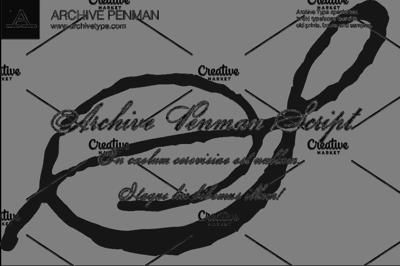Best Free Font Recommendations for Logos
How to Use Free Fonts in Adobe Creative Cloud
Adobe Creative Cloud offers a powerful suite of tools for creatives, and its extensive font library can elevate your designs. While many of the fonts require a subscription, there are several ways to access high-quality free fonts directly through Adobe Creative Cloud. Here’s how you can make the most of these resources and enhance your projects without spending extra.
Step 1: Accessing Adobe Fonts
Adobe Fonts (formerly Typekit) is integrated into Creative Cloud, providing thousands of fonts for your design needs. Here’s how to access free fonts:
-
Log in to Adobe Creative Cloud
- Open the Adobe Creative Cloud app on your desktop or visit Adobe Fonts.
-
Search for Free Fonts
- Use the filter options to display free fonts only. Simply click on “Browse Fonts” and select the “Free Fonts” category.
-
Activate Fonts
- Once you find a font you like, click “Activate Font.” The font will automatically sync across all Creative Cloud apps.
Step 2: Exploring Free Alternatives
If you’re looking for additional options, Adobe Creative Cloud allows you to upload and use external free fonts. Here’s how:
-
Find Free Fonts Online
- Websites like Google Fonts, DaFont, and Font Squirrel offer free fonts with commercial licenses.
-
Download and Install
- Download the font file (usually in .ttf or .otf format) and install it on your computer.
-
Import to Creative Cloud
- In Creative Cloud apps like Photoshop or Illustrator, your installed fonts will appear automatically in the font menu.
Step 3: Maximizing Free Font Usage
To make the most of free fonts in Adobe Creative Cloud:
-
Combine Fonts Creatively
- Pair serif and sans-serif fonts for contrast or use decorative fonts sparingly for headlines.
-
Use Font Previews
- Adobe Fonts allows you to preview text with different fonts, helping you choose the perfect style for your project.
-
Check Licensing
- Ensure that the fonts you use have the appropriate licensing for commercial projects.
Advantages of Using Free Fonts in Adobe Creative Cloud
- Cost-Efficiency: Access high-quality fonts without additional expenses.
- Variety: Discover unique styles that fit any design theme.
- Ease of Use: Sync fonts seamlessly across all Adobe apps.
Conclusion
Using free fonts in Adobe Creative Cloud is a simple yet effective way to enhance your designs. With the wide range of options available through Adobe Fonts and external sources, you can find the perfect typeface for any project. Have you discovered a favorite free font in Creative Cloud? Share your recommendations below!